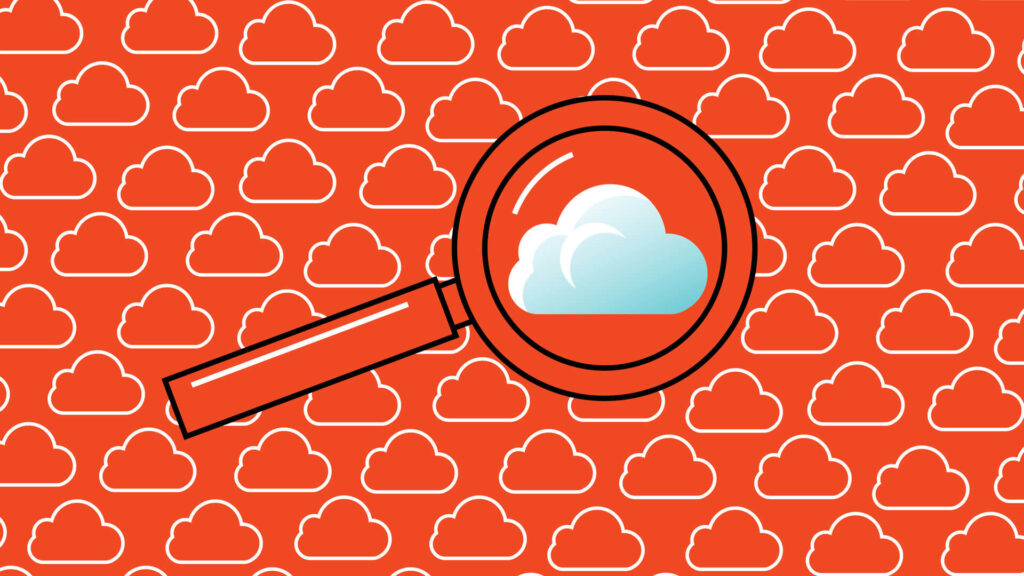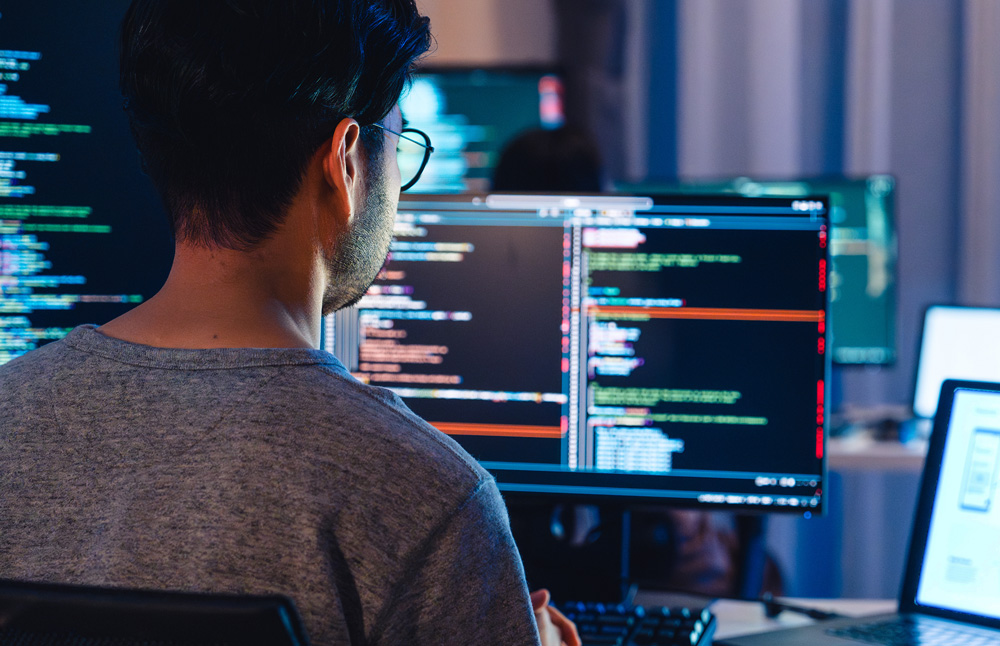Cloud Decisions: Not As Simple as They Seem


Sean Feeney
Ron Truex
Copy Link
Share on LinkedIn
Share on X
Share on Facebook
Share on WhatsApp