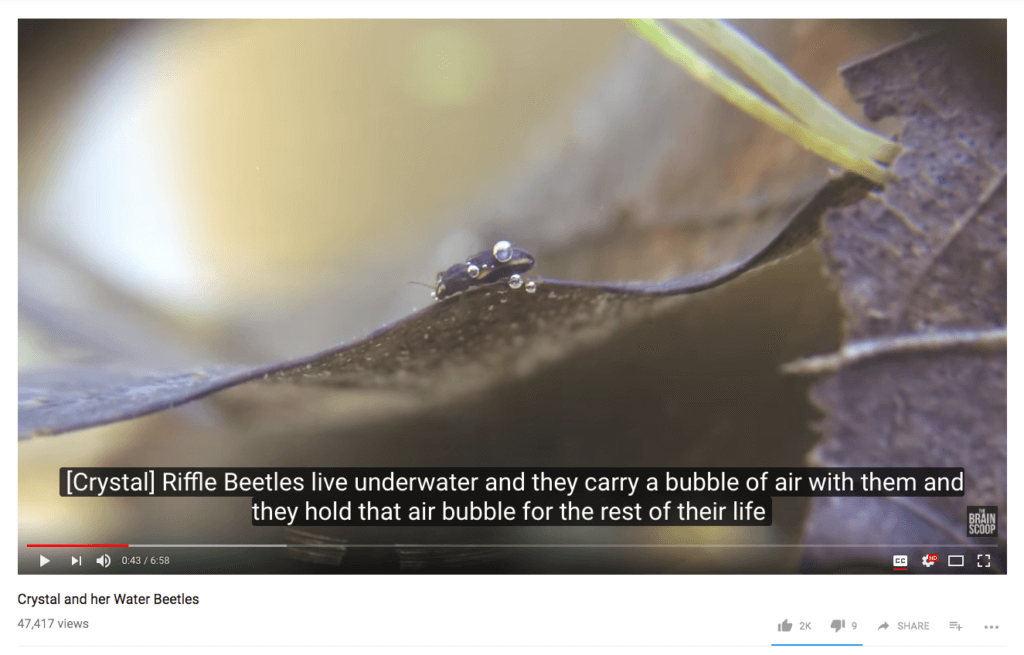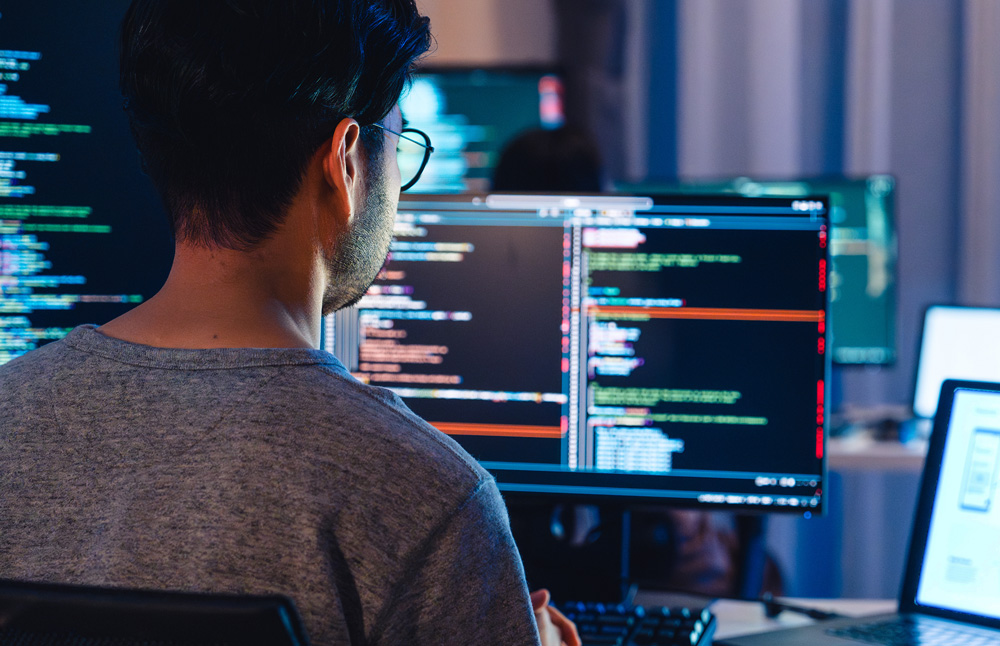How to Create Inclusive, Accessible Content

Laura Shields
Senior Software Engineer
Copy Link
Share on LinkedIn
Share on X
Share on Facebook
Share on WhatsApp